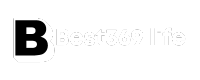As technology advances and the world becomes more interconnected, our reliance on mobile devices continues to grow. Smartphones and tablets have transformed how we communicate, shop, bank, and access information. While the convenience and capabilities of these devices are unparalleled, they also pose significant security risks. Understanding the basics of mobile security is essential to safeguarding your data in today’s digital age.
The Mobile Security Landscape
With over 6 billion smartphone users globally, mobile devices have become attractive targets for cybercriminals. Phishing attacks, malware, data breaches, and privacy invasions are just a few of the threats that can compromise your personal information. According to a report by McAfee, mobile malware has increased by 50% in just one year, highlighting the urgent need for effective security measures.
Why Mobile Security Matters
-
Personal Information: Smartphones store sensitive data—including passwords, contact information, and financial details. A compromised device can lead to identity theft or financial loss.
-
Location Data: Many apps track your location, which can be exploited by malicious individuals for tracking or targeting purposes.
-
Public Wi-Fi Risks: Using public Wi-Fi networks can expose your device to risks, as these networks are often unsecured and can be easily infiltrated.
- Device Theft: Losing your phone can result in immediate access to your personal data, especially if security measures are not in place.
Essential Mobile Security Practices
1. Use Strong Passwords and Biometrics
Setting a strong password is the first line of defense against unauthorized access. Opt for alphanumeric passwords, avoiding easily guessable information such as birthdays or pet names. Additionally, enable biometric features such as fingerprint scanning or facial recognition for added security.
2. Keep Software Updated
Regularly updating your operating system and apps is crucial in maintaining security. Updates often include patches for vulnerabilities that cybercriminals can exploit. Enable automatic updates whenever possible to ensure you don’t miss important security fixes.
3. Install Antivirus Software
Consider installing a reputable mobile security application that offers antivirus and anti-malware protection. These apps can help identify and remove malicious software, providing an added layer of security.
4. Be Cautious with Public Wi-Fi
Avoid accessing sensitive accounts or conducting financial transactions over public Wi-Fi networks. If you must use public Wi-Fi, consider utilizing a Virtual Private Network (VPN), which encrypts your internet connection and protects your data from prying eyes.
5. Manage App Permissions
Before downloading apps, review their permissions and assess whether they are necessary. For instance, a flashlight app should not need access to your contacts or location. Regularly revisit app permissions and revoke any unnecessary access.
6. Enable Remote Wiping
In case your device is lost or stolen, enabling remote wipe features can help in erasing all the data on your phone. Both Android and iOS offer this capability through services like Google’s Find My Device and Apple’s Find My iPhone.
7. Avoid Clicking on Unknown Links
Phishing scams often target mobile users through text messages and social media. Be cautious about clicking on unknown links, whether they appear in messages, emails, or on websites. Always verify the source before clicking.
8. Backup Your Data
Regularly back up your data to ensure that you don’t lose important information if your device is lost, stolen, or compromised. Backups can be done via cloud services or directly to a computer.
Conclusion
In an increasingly connected world, the need for mobile security is more critical than ever. By implementing these basic security practices, you can significantly reduce the risk of data breaches and protect your personal information. Always be aware of the potential threats and take the necessary steps to secure your mobile devices. Remember, a proactive approach to mobile security not only protects your data but also gives you peace of mind in a digital landscape that is constantly evolving.